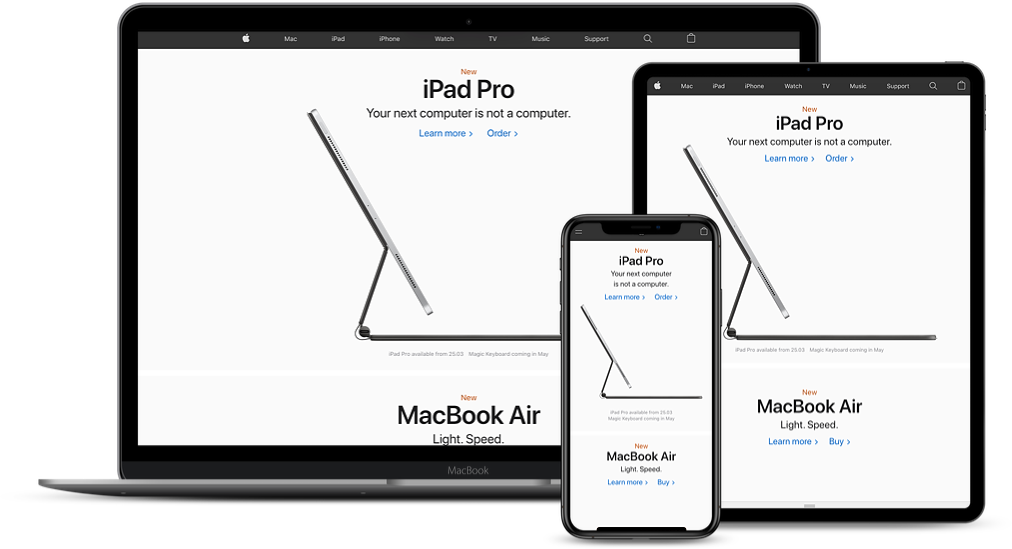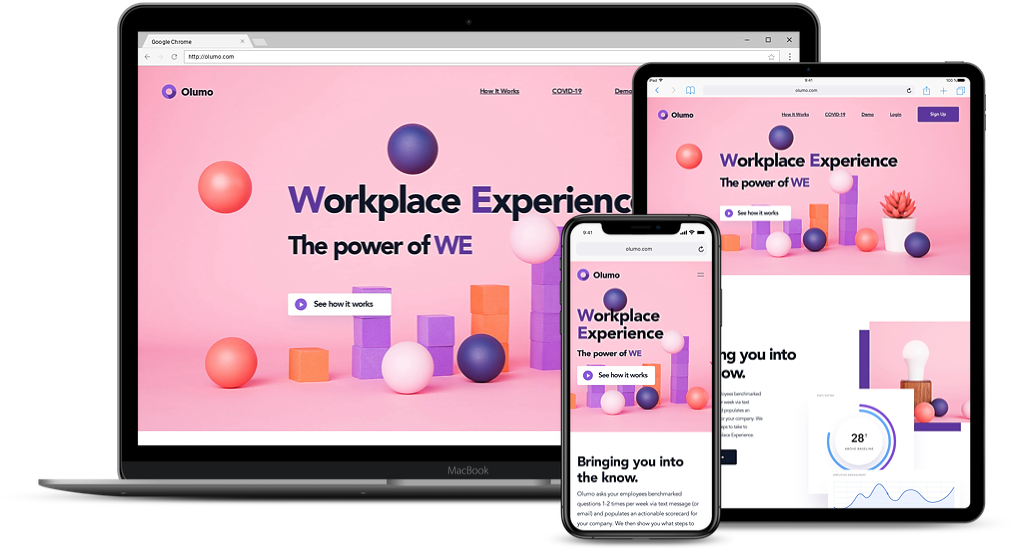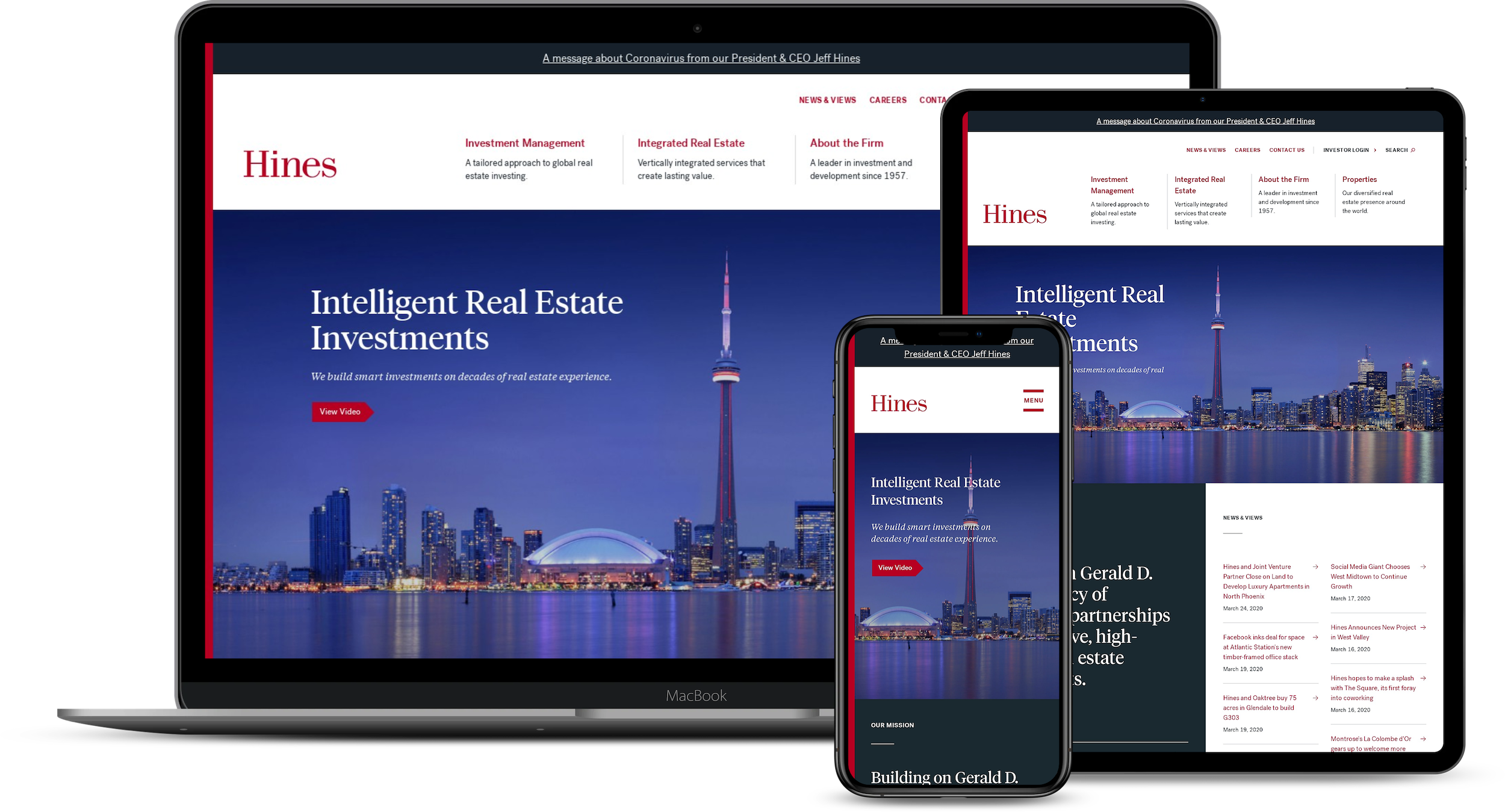When browsing the internet and accessing a website, you might encounter a 5XX error. This means the server is unable to return your request.
When that happens, the browser will show a string of numbers starting with the digit “5” to indicate there is a problem with the server. Some of the most common variants include 502 Bad Gateway, 504 Gateway Timeout, and 500 Internal Server Error.
So if you’re wondering what they mean and how to troubleshoot them, you’re in the right place.
This article will show different types of 5XX server errors, why they might happen, and the solutions to help you continue browsing – from simply reloading the web page to deleting browser cookies.
Without further ado, let’s jump right in.
What is a 5XX Server Error?
5XX server error refers to problems with a server being unable to return a request.
When accessing a website, the browser sends a request to the server of the site you’re trying to reach. If the request is successful, the server will return the required resource. If not, it sends an error code such as:
- 3xx – redirection
- 4xx – client error
- 5xx – server error
Some of the main causes for 5XX server errors include factors such as firewall blocks, maintenance issues, server overload, and unresolved domains.
The 5XX server error prevents users from accessing web pages and content from websites. Thus, it’s important to understand how users can continue browsing the website when encountering such errors.
Types of 5XX Server Errors
Errors with 5XX status codes indicate there’s an issue with the server. These error codes vary from 500 Internal Server Error to 504 Gateway Timeout.
In this section, we’ll take a look at some of the most common 5XX server errors you might encounter while browsing the internet, what they indicate, and a little about how to fix them.
500 Internal Server Error
This is a generic error message when the server cannot fulfill a request and identify the exact issue.
However, some of the main causes for this error include:
- Application is shutting down or busy restarting on the web server.
- Web server is too busy.
- Direct requests are not allowed.
- Configuration data is invalid.
- Internal ASP error.
Try fixing the error by reloading the page, clearing the browser’s cache, or simply trying again later.
502 Bad Gateway
A 502 bad gateway is a common error message when a proxy server receives an invalid response from its origin server.
Common causes for this server error are:
- Origin server overload.
- Unresolved domain name.
- Browser issues.
- Network equipment troubles.
- Firewall blocks.
Troubleshoot this error by accessing the website using Incognito mode. If that doesn’t work, try restarting your computer or network equipment.
503 Service Unavailable
This message is a common error status code that appears temporarily when a site’s server is unavailable. Some of the most common scenarios include website maintenance and busy servers.
If you see this error, try visiting the website another time or reloading the page as the issue is only temporary.
504 Gateway Timeout
This status code is sent back when a proxy server cannot complete a request within the given time frame.
Several problems that can cause this error include:
- Connection error.
- Server overload.
- Firewall issues.
- Unresolvable domain.
Try resolving the problem by reloading the page or restarting your network devices. Alternatively, try accessing the website using a different browser.
How to Fix 5XX Server Errors
Here are several ways to troubleshoot when you encounter these errors while trying to access a website.
1. Reload the Page
Simply reloading the web page can troubleshoot specific 5XX server errors because some issues are temporary and fix themselves.
To refresh the page, wait a few seconds or minutes depending on the situation, and press the reload button (⟳) on your web browser. Alternatively, use shortcuts such as F5 or CTRL + F5 for Windows users and CMD + R for Mac users.
Additionally, try checking if the website is online using tools such as Host Tracker or Website Planet. This gives insight into whether the error is a server or client-side issue so you can find the right approach to troubleshoot the problem.
2. Clear Browser Cache
Clearing cache lets your browser remove outdated and corrupted files and retrieve the latest content from the website, which oftentimes is an excellent solution to fix a 502 Bad Gateway error.
Additionally, this action is great to prevent malware and viruses in malicious content from harming your computer.
Luckily, clearing the browser’s cache is a simple process. For instance, if you’re using Google Chrome, use the keyboard shortcut Ctrl + Shift + Del on Windows or Command + Shift + Delete on a Mac.
Understand that clearing cache might lose important data such as bookmarks and setting preferences. Consider preventing this by exporting your data prior to removing cache and importing it back afterward.
3. Delete Browser Cookies
Cookies from the website you’re trying to access can be the cause of the 5XX error. If so, delete the cookies, restart the browser, and try again.
The steps to deleting the cookies differ depending on the web browser. However, you can perform this action on most browsers by using the Ctrl + Shift + Del shortcut keys on Windows and Command + Shift + Del on a Mac.
If you want more control, you can delete cookies from a specific website only.
4. Try Incognito Mode
If all previous efforts fail to load the website successfully, consider accessing it using Incognito mode on your browser.
This method is great to identify whether the issue is server or browser-related. If the error is absent in Incognito mode, the issue might be browser-related, typically caused by a browser extension.
If so, try disabling your extensions and add-ons, and see whether it fixes the problem. If not, try another browser. If the website loads normally, it means your previous browser causes the error. Try solving the problem by reinstalling the browser and accessing the website once again.
5. Check Internet Connection
Before accessing the internet, ensure a stable connection to prevent your browser from triggering a 5XX server error.
To be sure, try testing the connection on another device to ensure the error is related to your network.
If your internet connection is unstable, consider restarting your router or modem. Make sure to wait a minute before switching it back on. When done, reconnect your device and reload the website.
Alternatively, connect to another network and access the website. If the site loads perfectly, then the issue is likely caused by your connection.
Conclusion
5XX server errors happen when the server is unable to return the requested content. Instead, it sends a status code that appears on the browser, informing visitors of an error.
Here are several types of server-side errors we’ve discussed in this article:
- 500 Internal Server Error
- 502 Bad Gateway
- 503 Service Unavailable
- 504 Gateway Timeout
As a client, here are the steps you can take to troubleshoot a 5XX server error:
- Reload the page
- Clear browser cache
- Delete browser cookies
- Try accessing using Incognito mode
- Check your internet connection
There you have it, some of the most common types of 5XX server errors and ways to fix them.
Hopefully, you’ll be able to troubleshoot any 5XX server errors and continue browsing with ease from now on. Good luck!